General
Operating Frequency
WCDMA2100 (HSDPA), EGSM900, GSM850/1800/1900 MHz (EGPRS)
Automatic switching between bands and modes
Dimensions
Volume: 90 cc
Weight: 120 g
Length: 99 mm
Width: 53 mm
Thickness (max): 21 mm
Memory Functions
Up to 160 MB* internal dynamic memory for messages, ringing tones, images, video clips, calendar notes, to-do list and applications
Memory card slot supporting up to 4 GB microSD memory cards
Power Management
Battery: Nokia Battery (BL-5F) 950mAH
Talk time: up to 160 min (WCDMA), up to 240 min (GSM)*
Stand-by time: up to 200 hours (WCDMA), up to 225 hours (GSM)*
Displays
Large 2.6" QVGA (240 x 320 pixels) TFT display with ambient light detector and up to 16 million colors
User Interface
Operating system: S60 software on Symbian OS
User Interface: S60 3rd edition
Dedicated Media Keys
Multimedia Menu
Active standby screen
Call Management
Contacts: advanced contacts database with support for multiple phone and e-mail details per entry, also supports thumbnail pictures and groups
Speed dialing
Logs: keeps lists of your dialed, received, and missed calls
Automatic redial
Automatic answer (works with compatible headset or car kit only)
Supports fixed dialing number, which allows calls only to predefined numbers
Conference call
Nokia Push to talk (PoC)
Voice Features
Speaker independent name dialing (SIND)
Voice commands
Voice recorder
Talking ringtone
Integrated hands-free speaker
Messaging
Text messaging: supports concatenated SMS, picture messaging, SMS distribution list
Multimedia messaging: combine image, video, text, and audio clip and send as MMS to a compatible phone or PC; use MMS to tell your story with a multi-slide presentation
Automatic resizing of your megapixel images to fit MMS (max 300 KB size depending on the network)
Predictive text input: support for all major languages in Europe and Asia-Pacific
Data Transfer
WCDMA 2100 (HSDPA) with simultaneous voice and packet data (PS max speed UL/DL= 384/3.6MB, CS max speed 64kbps)
Dual Transfer Mode (DTM) support for simultaneous voice and packet data connection in GSM/EDGE networks. Simple class A, multi slot class 11, max speed DL/UL: 177.6/118.4 kbits/s
EGPRS class B, multi slot class 32, max speed DL/UL= 296 / 177.6 kbits/s
*Actual achieved speeds may vary depending on network support.
Digital Services
Java™ and Symbian applications available from Nokia Software Market
Imaging and Video
Up to 5 megapixel (2592 x 1944 pixels) camera, Carl Zeiss Optics, Tessar™ lens, MPEG-4 VGA video capture of up to 30 fps
Direct connection to compatible TV via Nokia Video Connectivity Cable (CA-75U, included in box) or wireless LAN/UPnP
Front camera, CIF (352 x 288) sensor
Video call and video sharing support (WCDMA network services)
Integrated flash
Digital stereo microphone
Flash modes: on, off, automatic, redeye reduction
Rotating gallery
Online album/blog: photo/video uploading from gallery
Nokia Lifeblog 2.0 support
Video and still image editors
Movie director for automated video production
Mobile Video
Video resolutions: up to VGA (640x480) at 30 fps
Audio recording: AAC stereo
Digital video stabilization
Video clip length: limited by available memory
Video file format .mp4 (default), .3gp (for MMS)
White balance: automatic, sunny, cloudy, incandescent, fluorescent
Scene: automatic, night
Color tones: normal, sepia, black & white, negative, vivid
Zoom: Digital up to 10x (VGA up to 4x)
Mobile Photography
Image resolution: up to 5 megapixel: (2592 x 1944 pixels)
Still image file format: JPEG/EXIF
Auto focus
Auto exposure - center weighted
Exposure compensation: +2 ~ -2EV at 0.5 step
White balance: automatic, sunny, cloudy, incandescent, fluorescent
Scene: automatic, user, close-up, portrait, landscape, sports, night, night portrait
Color tone: normal, sepia, black & white, negative, vivid
Zoom: Digital up to 20x (5 megapixel up to 6x)
Camera Specifications
Sensor: CMOS, 5 megapixel (2592 x 1944)
Carl Zeiss Optics: Tessar™ lens
Focal length 5.6 mm
Focus range 10 cm ~ infinity
Macro focus distance 10-50 cm
Shutter speed: Mechanical shutter: 1/1000~1/3 s
Music Features
Digital music player - supports MP3/AAC/AAC+/eAAC+/WMA/M4A with playlists and equalizer.
Integrated handsfree speaker
OMA DRM 2.0 & WMDRM support for music
Stereo FM radio (87.5-108MHz /76-90MHz)
Visual Radio
Listen to music and interact with your favorite radio stations
Find out what song is playing, who sings it, and other artist information
Enter contests and answer surveys, vote for your favorite songs
Find out more about Visual Radio
Navigation
Built-in GPS
E-mail
Easy-to-use e-mail client with attachment support for images, videos, music and documents
Compatible with Nokia Wireless Keyboard (sold separately)
Browsing
Nokia Web Browser with Mini map
Digital home
Play video, music and photos on home media network - compatible TV, stereo and PC over WLAN/UPnP
Java Applications
Java MIDP 2.0, CLDC 1.1 (Connected Limited Device Configuration (J2ME))
Over-the-air download of Java-based applications and games
Other Applications
Personal Information Management (PIM)
Advanced S60 PIM features including calendar, contacts, to-do list, and PIM printing
Settings Wizard for easy configuration of e-mail, push to talk and video sharing.
Data transfer application for transfer of PIM information from other compatible Nokia devices.
Wlan wizard
Connectivity
Integrated wireless LAN (802.11 b/g) and UPnP (Universal Plug and Play)
Integrated Bluetooth wireless technology v.2.0 EDR
USB 2.0 via Mini USB interface and mass storage class support to support drag and drop functionality
3.5 mm stereo headphone plug and TV out support (PAL/NTSC)
Nokia PC Suite connectivity with USB, Infrared and Bluetooth wireless technology
Local synchronization of contacts and calendar to a compatible PC using compatible connection
Remote over-the-air synchronization
Send and receive images, video clips, graphics, and business cards via Bluetooth wireless technolog
Video
RealPlayer media player
Full-screen video playback to view downloaded, streamed or recorded video clips
Supported video formats: MPEG-4, H.264/AVC, H.263/3GPP, RealVideo 8/9/10
.
.
Read more!







 Accessing your Gallery on the device
Accessing your Gallery on the device







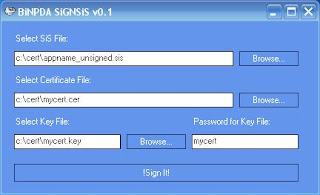 Whoa! It’s finally signed.
Whoa! It’s finally signed. 

